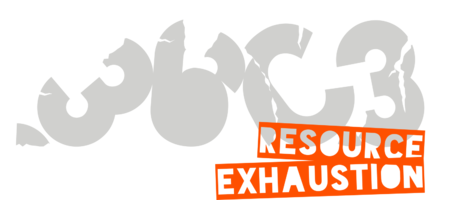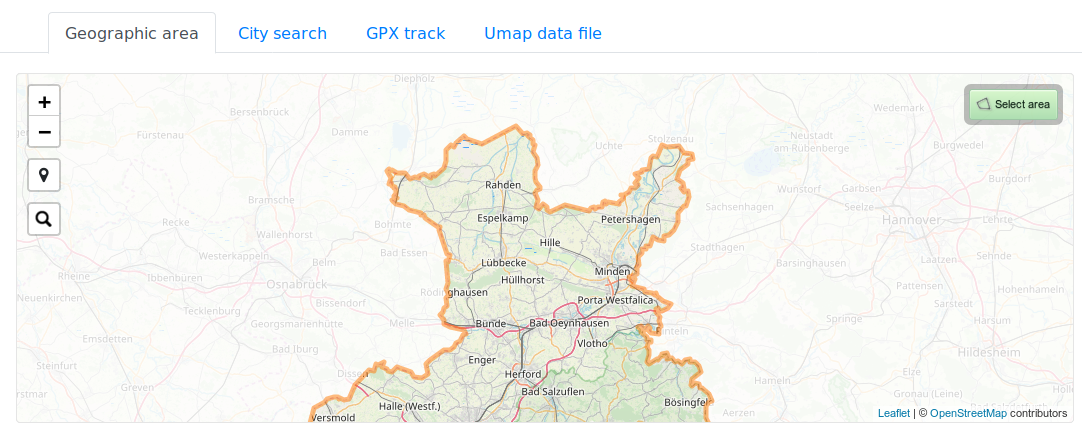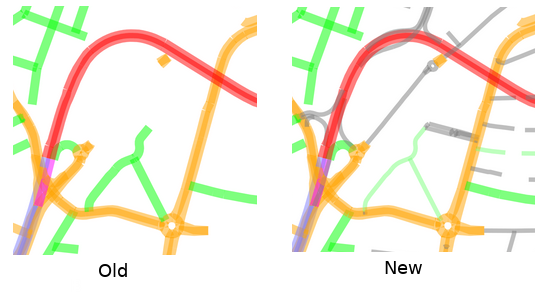Same procedure as every year: I’m going to be at the 36th Chaos Communication Congress in Leipzig, Germany again this year from December 26. to 30., along with my DinA1 (ca. 34″x24″) printer, offering to created printed OSM maps at the OSM “ship” booth in the OpenInfraStructure assembly.