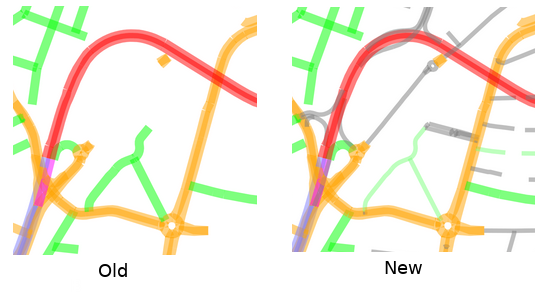Web frontend
- Empty paper format choice for multi page layout
- When going back the paper format tab did no longer show the [Next] button
- When going all the way back and choosing a different map section or layout, the choice of possible paper formats would not be updated accordingly
- When uploading a GPX or UMAP file with a non-ascii character, like e.g. “ö”, in its name the frontend ran into a conversion error causing a 503 error page
Rendering backend
- The OSM Notes overlay fails to add its own index category if no indexeable items were found on the base map layer. Instead of failing hard the overlay is just disabled in such cases for now
- Also in general a failure inside an overlay plugin will only terminate the processing of that overlay, and not of the complete map request
- When requesting re-render of an old request that included uploaded GPX or UMAP files no longer available in the servers upload directory, the request will now still succeed, but will be missing the GPX or UMAP overlay data, instead of failing completely
Open rendering bugs
- With large map areas, or when using the “Pencil” style, the render process will sometimes run out of memory. To prevent this from happening I would have to reduce the maximum map area substantially. Instead I consider adding a “soft” size limit that will show a warning in the web frontend when being exceeded. E.g. on more than 10x10km² a warning would be shown, and anything above 20x20km² would still be refused up front …
- Sometimes the Mapnik renderer runs into a segmentation fault and crashes. There’s not much about that I’d be able to do about that. It seems to be related to large map sizes, too, but I need to track this down further yet …