Page preview now shows an estimate for what parts of the selected paper size will be filled by the actual selected area:
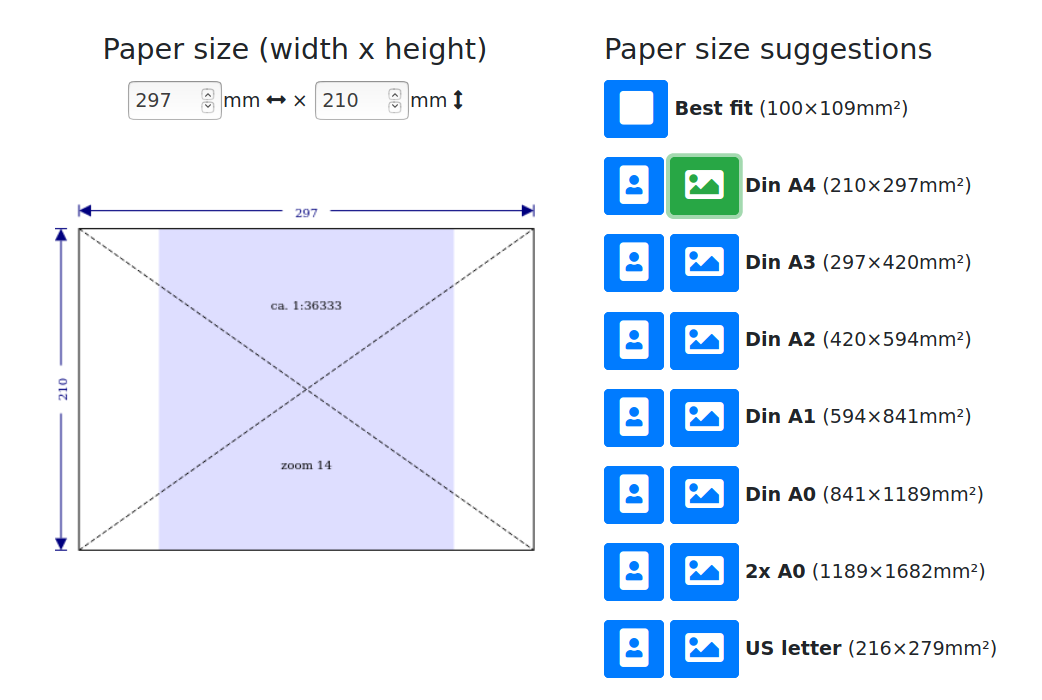
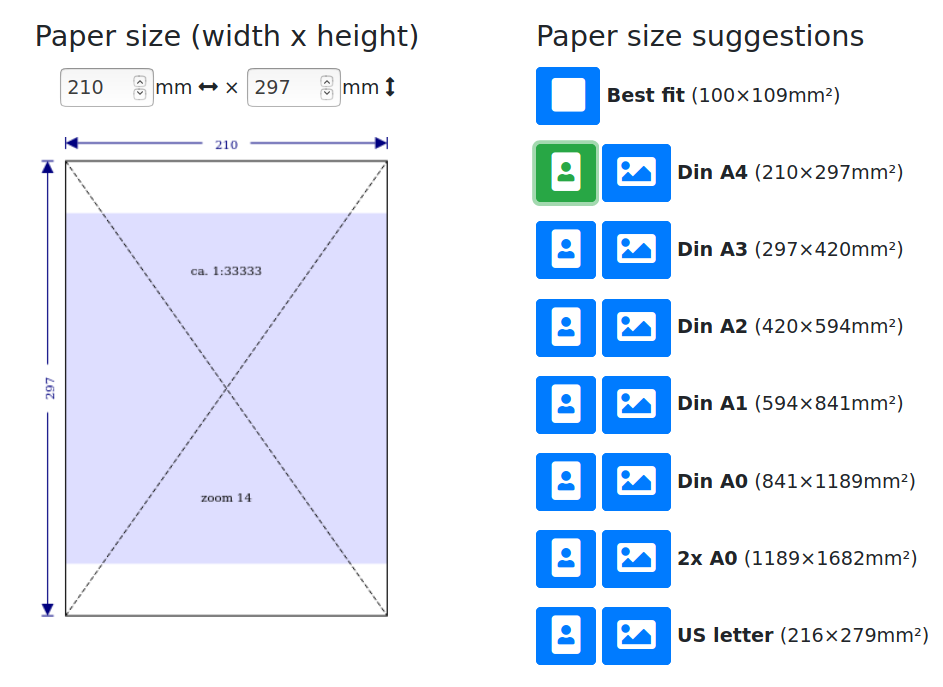
Ever since the refactoring of the paper size selection step the previously selected size would be used as default selection, unless the selected area would not fit.
This also means that the portrait vs. landscape selection is no longer happening automatically to match the orientation of the selected area.
To make it more obvious that the paper orientation may not be optimal with regards to the selected area the actual selected area is now shown in light blue inside the page preview frame, with the areas to be added to fill the paper shown in white.
This is also part of the slow progress towards being able to choose a specific scale factor. I intend to not only show the estimate scale factor in the paper size selection step, but also to modify it here with a “spinner”. For this to work properly showing visual feedback for how much extra area that adds, or how much it cuts off of the selection, is necessary.
So the frontend work for this is mostly done, just the spinner input needs to be added. The render backend will still need some more substantial work though …